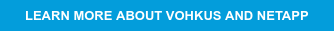Where does ONTAP Cloud fit in the NetApp portfolio, and how can it help make public cloud DR more efficient?
Making sense of NetApp’s cloud units
Want NetApp’s help with disaster recovery? Well, the announcement in January that NetApp was splitting its Cloud Infrastructure business unit and Cloud Data Services business units may have confused some people, as it’s not immediately clear which products fall under which division.
The new Cloud Infrastructure business unit focuses on offerings to help customers build cloud infrastructures, like NetApp’s converged infrastructure solution FlexPod developed with Cisco, its SolidFire all-flash storage platform, and its StorageGRID object storage solution, along with its joint effort with Fujitsu, nFlex.
In contrast, the Cloud Data Services unit is intended to help customers harness the power of public and multi-cloud solutions, enabling modern data management applications and services; in essence it has a more public cloud focus, and it’s therefore under this that NetApp’s ONTAP Cloud data management solution falls.
In this blog we’re going to take a close look at how ONTAP Cloud can enhance your public cloud disaster recovery (DR) strategies when using Azure or AWS, and what you should look at when setting up your environment.
Backup versus DR
Most vendor DR and backup solutions use similar logic and aim to provide organisations with stable and easily recoverable secondary environments. Cloud has changed attitudes that businesses have toward DR, as it offers high SLAs and guarantees the integrity of data to a very high degree.
In a recent post, NetApp’s Gali Kovacs explains that backup is a protection method intended to take offline copies of your data which you can use later to restore your system data from data corruption or service disruptions DR, on the other hand, helps you recover if your whole infrastructure, or part of it, is not available. It uses backup logic as its core mechanism, but it adds more features to it so you end up with a remote replica of your environment, ready to take over if your primary site is not able to function.
So the first thing you need to do is differentiate your services and determine whether they only need only backup or whether they are business critical enough to be included in the DR strategy. Although you can build a physical DR site by yourself, public cloud offers great options because instead of investing in new hardware, software, physical infrastructure and everything else you need to set up an enterprise-level secondary site, the cloud offers all that you need to fully deploy and test for disaster recovery scenarios using out-of-the-box tools paid for on an as-you-go basis.
Basic and advanced approaches to cloud DR
Almost any cloud vendor provides DR – such as Azure Site Recovery and AWS disaster recovery. In practice they hardly ever get used, and then you have to pay for the privilege. It’s far better to pull together a properly-defined strategy that gives you proper control rather than relying on off-the-shelf solutions.
With your own cloud-based disaster recovery you can protect workloads no matter where they are stored: on-premises, the cloud, or in hybrid or multi-cloud environments. And you have more flexibility in disaster recovery procedures. For example, you could create cloud machines from backed-up data and deploy them in a working environment. The drawback is that the logic for such an approach relies on user-defined scripts or other additional tools, making it difficult and inefficient for administration. Such scripts may also not even be able to comply with your stated recovery time objective (RTO) SLA.
A more advanced disaster recovery plan could have compute power on a secondary site in place but turned off until a user action occurs. Nice in theory, but impractical and costly as equipment will be sitting idle for 99.9% of the time.
For really effective advanced disaster recovery you can use orchestrated environments that are completely synchronised with each other. They typically offer zero data loss when failover happens, and they provide fast, automatic recovery. This is what NetApp’s high availability configuration for ONTAP Cloud can provide.
Considerations for your plan
Once you know what you want to protect and how you are going to recover it, you need to plan schedules that define how often your DR sets replicate to the secondary location and how much data loss your service can tolerate during failover to achieve your RPO. For dynamic workloads you’d want to replicate as frequently as possible, while for data sets that don’t change often your schedule will be less intensive.
You should also define how many copies in time you want to keep and for how long, as this will determine the consumption – and therefore cost – of your cloud storage.
Your DR strategy has to take copies in a way that is that is aligned to the services you are using. For some, such as Active Directory Domain Services, you can choose to save only the system state, which is enough data to recover the primary environment and is storage efficient. For other services, such as file servers, you can make replicas of only plain copies of shared files and folders, and recover them by attaching data to a new machine.
When replicating complex services such as databases or enterprise applications, you’ll need to create application snapshots to ensure the application will work properly after recovery. Your replication solution must be completely aware of applications running inside the machine, which is the most reliable way of replicating enterprise workloads. This approach leads to more effective backups and DR scenarios where you could recover an entire service, or even part of it, such as Exchange mailboxes.
ONTAP Cloud SnapMirror for disaster recovery
ONTAP Cloud is NetApp’s data management software for hybrid storage environments. It runs on top of Azure storage or AWS storage services and extends their functionality with features that make it easier to overcome replication obstacles.
SnapMirror is ONTAP Cloud’s built-in replication technology. You can use SnapMirror for DR by replicating your storage from primary to secondary sites, and by offloading the replication process from hosts to storage. This way you ensure a fully-synchronised mirror of your environment in the cloud, ready for failover if it’s ever needed. The system tracks changes and moves data on the block level, keeping network bandwidth to the minimum and saving time.
SnapMirror is especially efficient because it only replicates the delta, not all the data. All the replicated data is compressed, deduplicated and compact, so syncing consumes less in network traffic costs. Synchronization cycles can also be defined according to pre-defined schedules, which also saves time.
ONTAP Cloud’s data compression, deduplication, and thin provisioning storage minimise the amount of storage you consume and avoid unnecessary storage costs for DR. But even more impressive savings come with its use of data tiering. Available for use with AWS, data tiering can tier an entire DR copy to Amazon S3, using it as a cold tier, and automatically bring the site back up to the hot tier on Amazon EBS when it is needed. That can cut storage costs for the secondary site down to as low as $0.03 per GB per month.
Related technologies
NetApp FlexClone technology allows you to take a snapshot and to make your data volume writable with zero capacity penalty in almost zero time. These flexible and writable copies of environments can be used to provision DR test environments and to validate DR procedures without affecting production environments and any ongoing replication processes.
And with NetApp efficient Snapshot technology you can keep multiple copies to hand and pick a desired point in time you want to recover, preserving application data and ensuring a completely consistent application state.
How much does it cost?
You can predict the costs of running ONTAP Cloud using NetApp’s Azure or AWS calculators to analyse virtual machine scale, storage size, performance levels, and storage efficiency rates – talk to Vohkus and we’ll help you use these tools.
With NetApp ONTAP Cloud’s extreme storage efficiency features we can help you use less space and reduce DR costs no matter which major cloud provider you choose.